¶ How to locate your company database in Sage Evolution 200
Prerequisite
- you have Sage Evolution installed.
- You have Setup a EvolutionAnywhere Server: Server-connection
- You have Setup a Client Connection: Client-connection
Open your Sage Evolution application.
- Once your Sage 200 application on your client computer click options then locate.
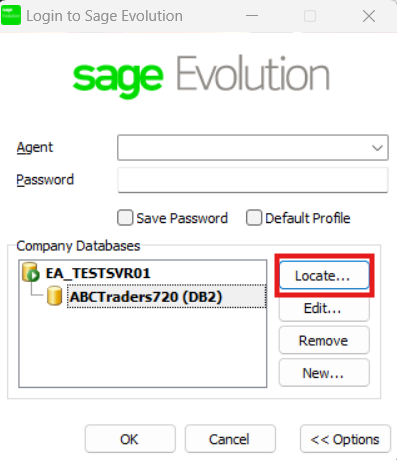
- In the SQL Server and Database section, you will see a field labeled SQL Server Name. This refers to the name of the SQL Server that hosts your Sage 200 Evolution company databases.
- Example: EA_TESTSVR01.
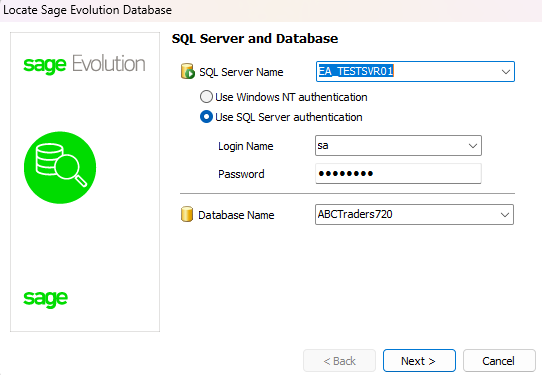
3. Click on “Use SQL server authentication”.
4. Enter your SQL servers Login, Name & Password.
5. once you've filled in the login name and password you will be able to access the databases on your server.
- Click next to continue.
- Adding the Common Database
- Sage 200 Evolution uses a Common Database to store system-wide settings, configurations, and user roles that are shared across all company databases.
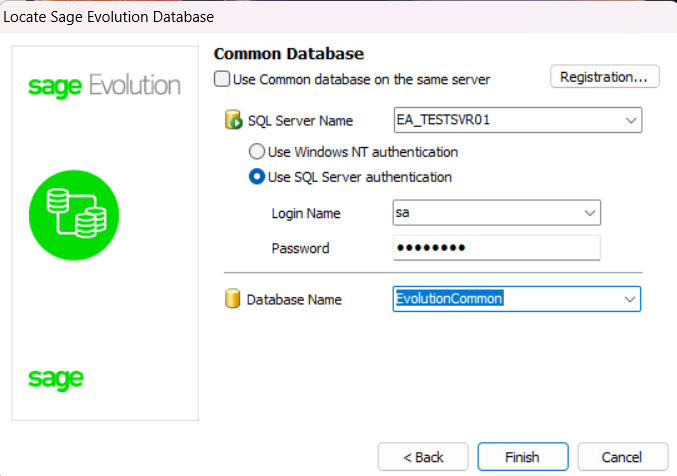
8. Enter the SQL server name given to you by Evolution Anywhere.
9. Click on “Use SQL server authentication”.
10. Enter your Companies Login Name & Password
11. Select the your Common database name from dropdown list:
12. Click Finish.
You have successfully added the Company Database!
You can now configure Sage Evolution to use your mapped drive Sage-Mapped-Drive