¶ How to File Share with EvolutionAnywhere
Prerequisite
- You have registered as an EA reseller: Register
- You have configured a Server connection: Server-connection
- Open Evolution Anywhere application you downloaded.
- On the Evolution Anywhere application, click on your device name(at the top) hover over the new button > Server > File share.
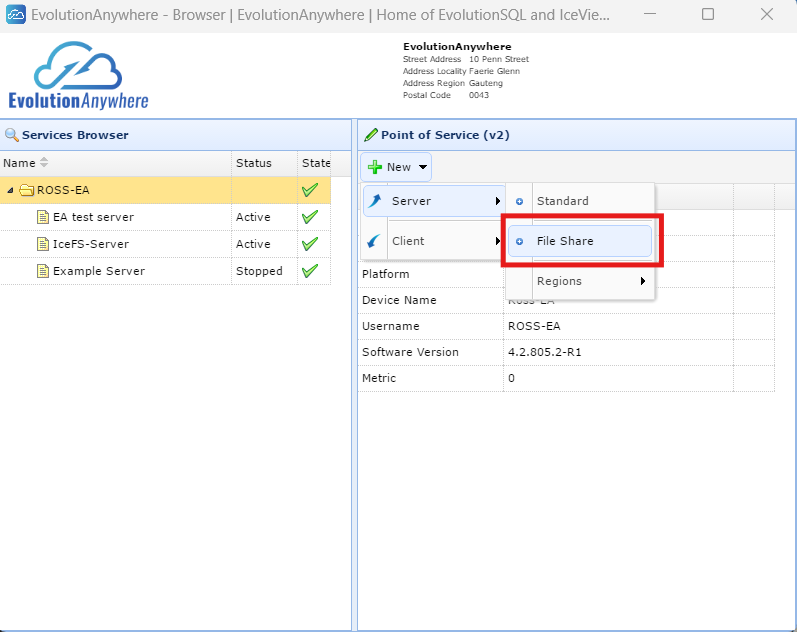
- Click the newly created file share to edit its name. Change the default name (e.g., "IceFS-Server") to something unique that you can easily identify (e.g., "ClientName-FS-Server").
- Click Start to activate the file share.
- The Network Path, Username, and Password fields will auto-populate after starting the file share.
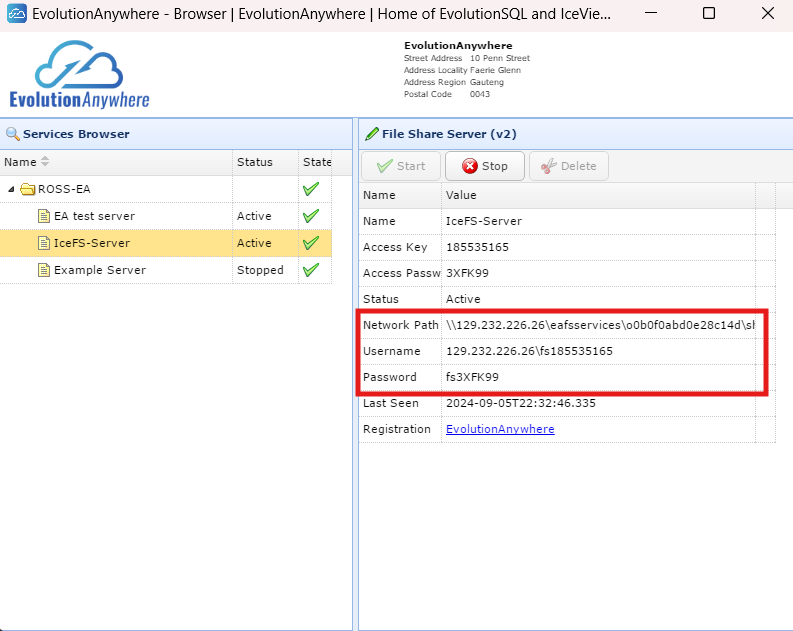
- Then click Register, this will allow you to monitor the file share, including connection and performance.
Proceed to Map-File-Share