¶ How to buy Evolution Anywhere licenses
Prerequisite
- You have registered as a Evolution anywhere Reseller: Register
- You have installed the Evolution Anywhere Application: Download-EA
- On the Evolution Anywhere website navigate to Reseller login or Accounts.
- Alternatively simply follow https://www.evolutionanywhere.com/ice-txt/accounts.home.html
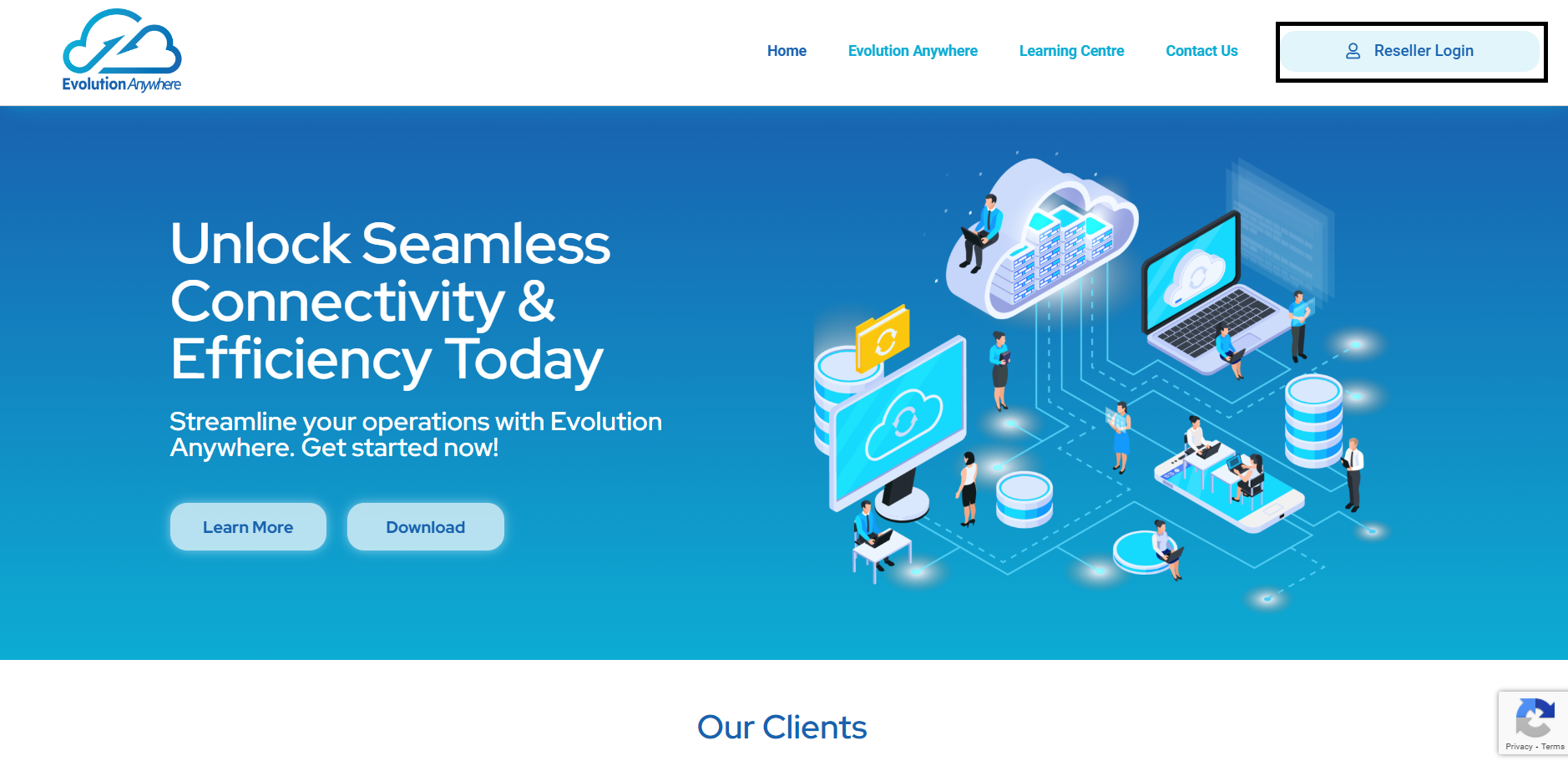
- You will then be redirected to EvolutionAnywhere managment portal login page.
- Login with your EvolutionAnywhere reseller account.
- Click modify on the the server you want licenses for.
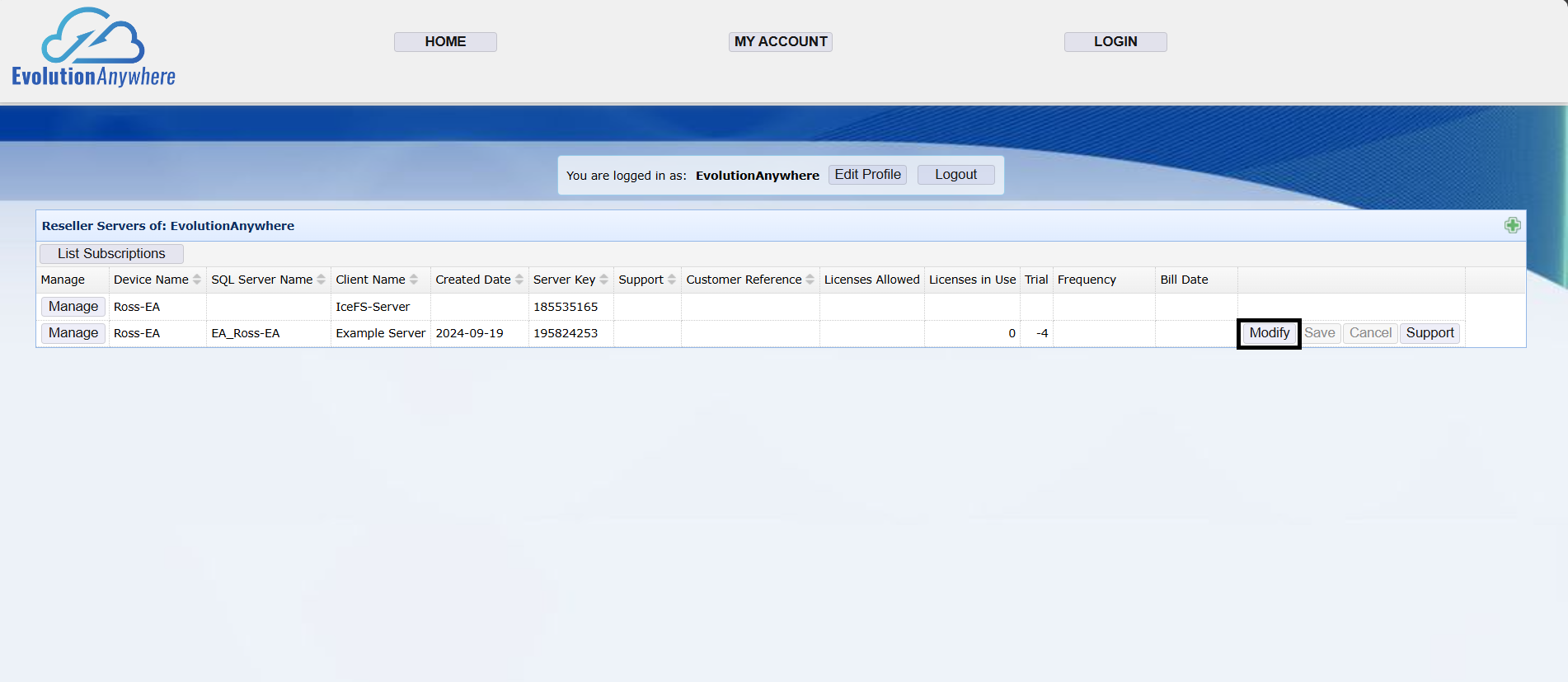
- Now using the arrows on the Licenses allowed collumn use the up and down arrows to add and remove licenses.
- Once you have added your licenses be sure to set the billing frequency, then click save.
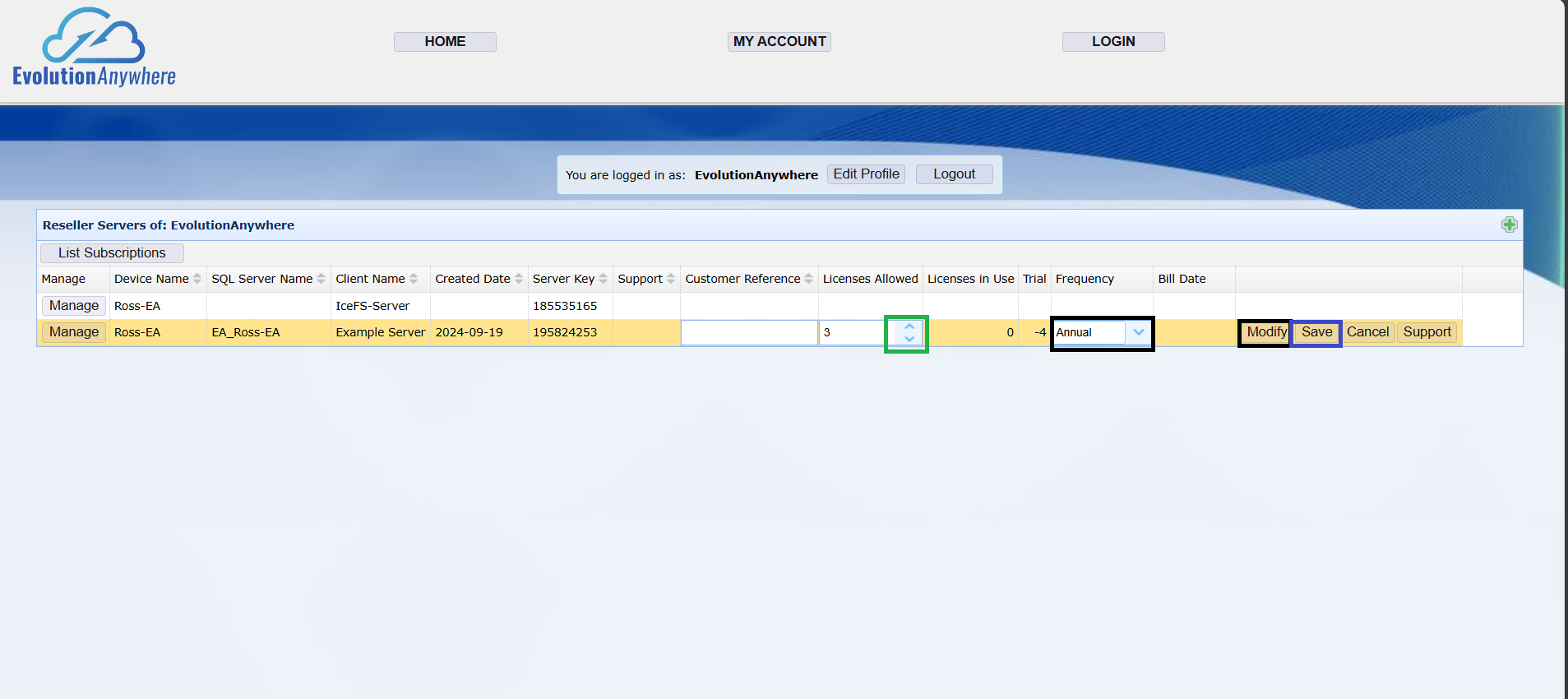
- Once you click save you will be asked to confirm your order.
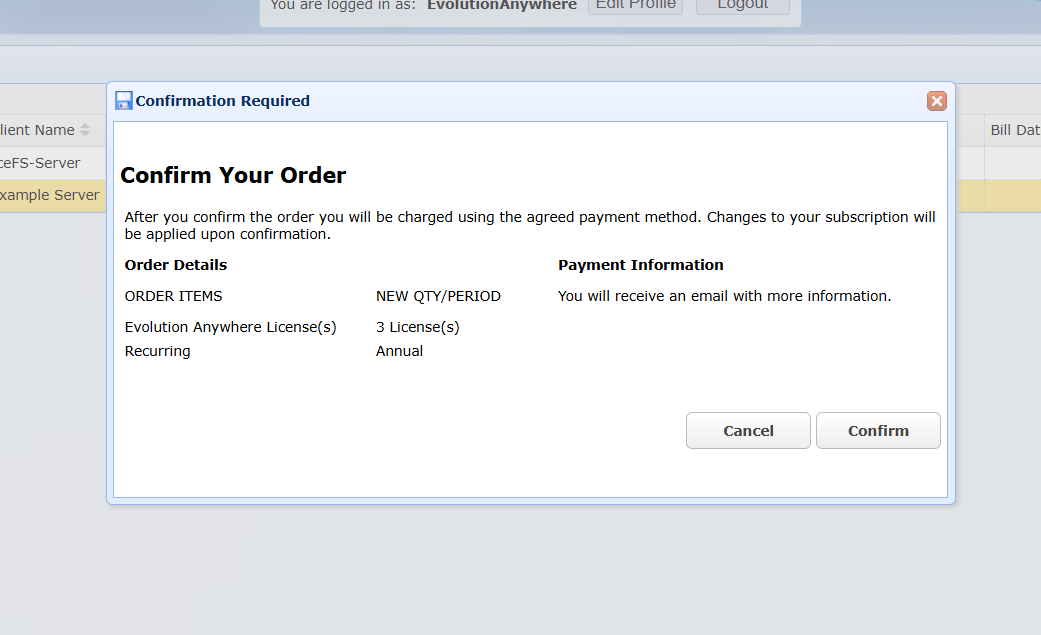
- You will recieve a confirmation email from support@evolutionanywhere.com.
Link to Quick-Access-Guide