¶ EvolutionAnywhere server connection error
If you try and start a current or new EvolutionAnywhere connection but the stauts remains "Stopped".
Navigate to your Task manager > Services
- Seach for EvolutionAnywhere
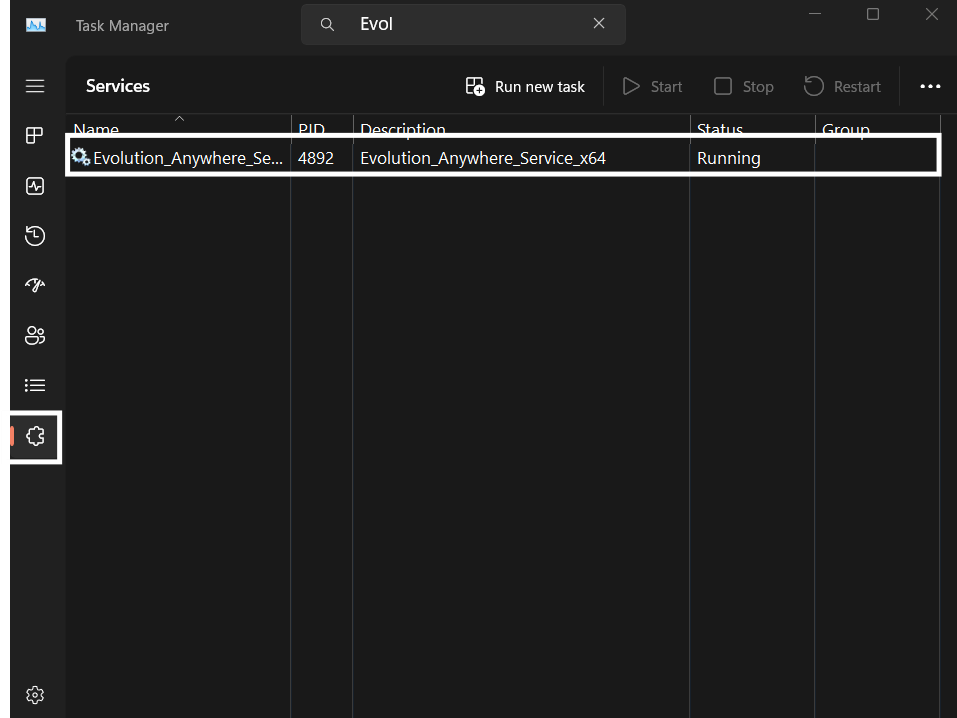
- Right click > restart the restart the EvolutionAnywhere Service.
- Navigate back to EvolutionAnywhere and Start the connection again
¶ Setting up a log file
-
Set up a log file
-
Navigate to C:\ProgramData
-
Open a new File called "ICE Systems" within that file open another called "ice"
-
In the ice file you will notice it auto populates with a log file.
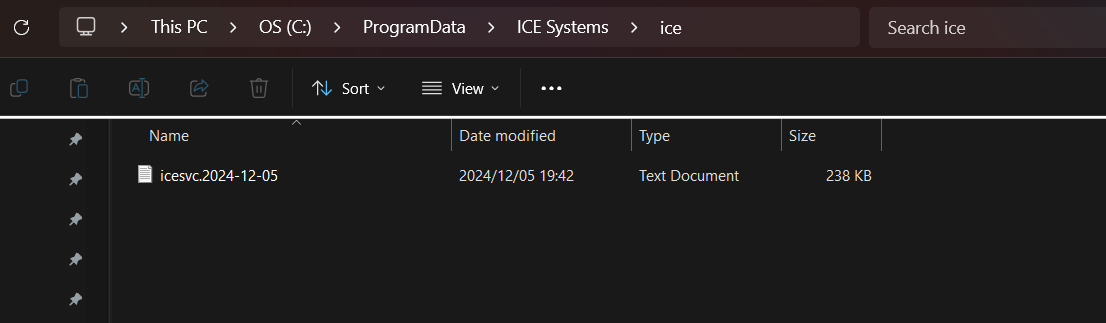
-
You can let this log file gather data until your connection drops again, then email a copy of the log file to support@evolutionanywhere.com
-
The EvolutionAnywhere support team will get back to you after further analysis of the logs.
Link to Quick-Access-Guide